An introduction to Content Management Systems (CMS)
A Content Management System (CMS) is a software application that enables users to create, manage, and publish digital content, such as text, images, videos, and other multimedia files, on a website without the need for specialised technical skills. CMS platforms provide a user-friendly interface for non-technical users to easily add and edit content, while also providing advanced tools and functionalities for experienced developers. CMSs are used by individuals, businesses, and organisations of all sizes to build and manage websites, blogs, e-commerce sites, and other online platforms. With a CMS, users can quickly and easily create and publish new content, update existing content, manage user accounts, and customise the look and feel of their website without having to rely on third-party developers or technical support. Overall, CMSs have become an essential tool for anyone looking to build and manage an online presence, providing an intuitive and efficient way to manage website content.

Advantages of using a CMS for your website
There are many advantages to using a CMS for your website. First and foremost, CMS platforms make it easy for non-technical users to manage and publish content, without having to write complex code or rely on a web developer. This means that you can update your website more frequently, keeping it fresh and relevant for your audience. Additionally, CMSs typically come with a range of built-in tools and features, such as search engine optimisation (SEO) capabilities, e-commerce functionality, and analytics tracking, which can help you to optimise your website and improve its performance. CMS platforms also make it easy to manage multiple users and roles, allowing you to control who can access and edit your website’s content. Finally, using a CMS can save you time and money in the long run, as you don’t need to hire a web developer or invest in specialised software to manage your website. Overall, the advantages of using a CMS for your website are clear: it provides a user-friendly, efficient, and cost-effective way to manage your online presence.
Types of CMS platforms available
There are many types of CMS platforms available, each with its own set of features and benefits. One type of CMS is open-source, which means that the source code is freely available and can be modified and distributed by anyone. Popular open-source CMS’s include WordPress, Drupal, and Joomla, which are all widely used for building blogs, e-commerce sites, and other types of websites. Another type of CMS is proprietary, which means that the source code is owned by a single company and licensed to users. Proprietary CMSs often have a more polished user interface and may offer additional features and support services. Examples of proprietary CMS’s include Wix, Squarespace, and Shopify, which are popular for building e-commerce sites and other types of online platforms. Finally, there are headless CMSs, which are designed to provide a flexible and customisable way to manage content across multiple channels, including websites, mobile apps, and other digital platforms. Popular headless CMSs include Contentful, Strapi, and Prismic, which are all designed to provide a streamlined and efficient way to manage content across a range of channels and platforms. Overall, the type of CMS platform you choose will depend on your specific needs and goals, as well as your technical expertise and budget.
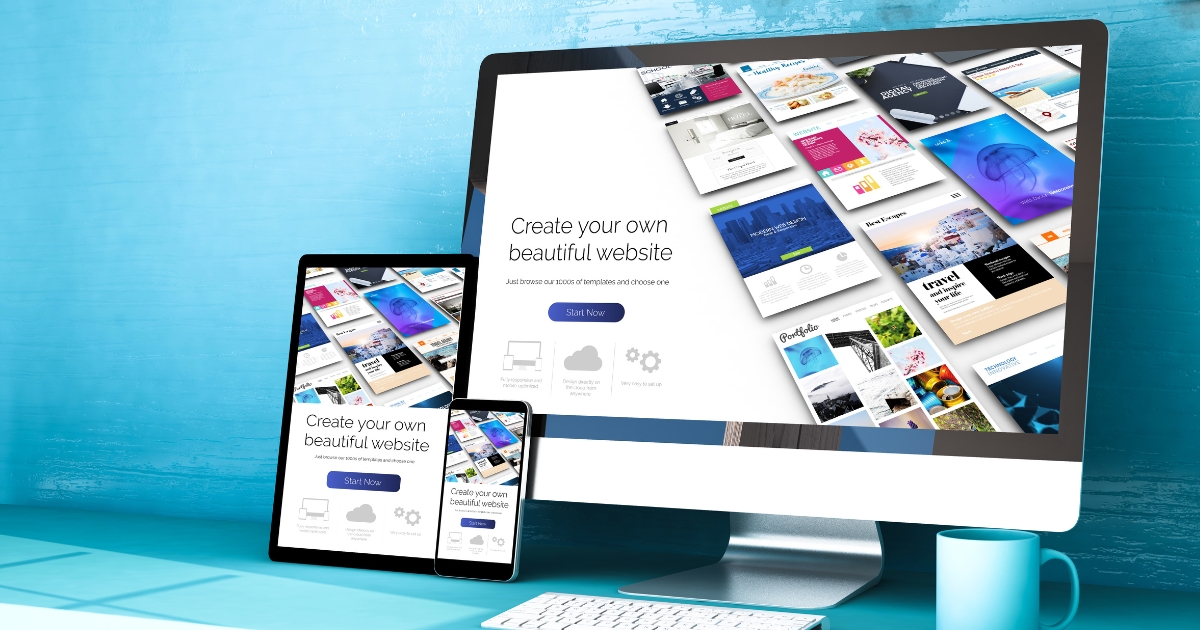
Key features to consider when selecting a CMS
When selecting a CMS, there are several key features to consider to ensure that the platform meets your needs and objectives. One important feature is the ease of use, as you want a platform that is user-friendly and intuitive, even if you do not have a technical background. Another important feature is customisation options, as you want to be able to customise the look and feel of your website to align with your brand and preferences. Additionally, you will want to consider the scalability of the platform, as you may need to add new features or functionality as your website grows and evolves. Other important features to consider include the availability of themes and templates if required, the ability to integrate with other tools and software, the level of support and documentation provided, and the security features and protocols in place. Ultimately, the key features to consider when selecting a CMS will depend on your specific needs and goals, as well as the type of website or online platform you are looking to create.
Setting up a CMS for your website
Setting up a CMS for your website typically involves several steps, depending on the specific platform you are using. First, you will need to choose a hosting provider and domain name, as well as install the CMS on your server. This may involve creating a database and configuring the CMS settings to align with your preferences and requirements. Once the CMS is installed, you can then begin customising your website by selecting a theme or template and adding content, images, and other multimedia files. You may also need to install plugins or extensions to add additional functionality or optimise your website for search engines. Finally, you will need to test your website thoroughly to ensure that it is functioning properly and meets your expectations. This may involve testing different devices and browsers, as well as conducting user testing to gather feedback and identify any issues or areas for improvement.

Customising your website with a CMS
One of the main advantages of using a CMS for your website is the ability to customise it to align with your brand, preferences, and specific needs. Depending on the CMS platform you are using, you can customise various elements of your website, including the layout, colour scheme, fonts, and other visual design elements. You can also add new pages, sections, and features to your website, such as contact forms, image galleries, and social media integrations, using plugins or extensions. Additionally, you can optimise your website for search engines by adding metadata, creating a sitemap, and implementing other SEO best practices. Finally, you can monitor and analyse your website’s performance using built-in analytics tools, which can help you to identify areas for improvement and make data-driven decisions.
Managing content with a CMS
Managing content with a CMS involves creating, editing, organising, and publishing content on your website in a user-friendly and efficient way. CMS platforms typically provide a range of tools and features to help you manage your content, including a visual editor that allows you to create and edit content without needing to write code, as well as media libraries for storing and organising images, videos, and other multimedia files. You can also create custom taxonomies and categories to organise your content and make it easy for users to find what they are looking for. Many CMS’s allow you to schedule content to be published at specific times or to create different versions of your content for different audiences or channels. Managing content with a CMS ultimately allows you to create and publish high-quality content quickly and easily, while also providing a flexible and scalable way to manage your website’s content over time.

Optimising your website for search engines using a CMS
Optimising your website for search engines is a crucial part of building an effective online presence, and many CMS platforms offer tools and features to help you achieve this goal. This typically involves optimising your website’s structure, content, and metadata to make it more visible and relevant to search engines like Google. With a CMS, you can create optimised URLs, add meta titles and descriptions to your pages, and include relevant keywords and phrases in your content. You can also use plugins or extensions to automatically generate XML sitemaps, which help search engines crawl and index your website more efficiently. Many CMS’s also provide built-in tools for tracking and analysing your website’s search engine rankings, as well as for identifying and fixing common SEO issues like broken links, duplicate content, and slow page load times. goals and objectives.
Security considerations when using a CMS
Security is a crucial consideration when using a CMS, as websites built with these platforms can be vulnerable to various types of cyberattacks, such as hacking, malware, and phishing. To ensure the security of your website, it is important to choose a reputable CMS platform that provides robust security features and protocols, such as encryption, firewalls, and regular software updates. You should also follow best practices for securing your website, such as choosing strong passwords, using SSL certificates to encrypt data transmitted between your website and users, and regularly backing up your website’s data. Additionally, it is important to stay informed about the latest security threats and vulnerabilities affecting your CMS platform and to take prompt action to address any issues or concerns.

Take your website to the next level with a CMS
Ready to take your website to the next level? Upgrade to a CMS today! With a CMS, you can easily manage and customise your website, optimise it for search engines, and ensure its security and performance over time. Don’t settle for a static, outdated website – make the switch to a CMS and unlock the full potential of your online presence. Contact us today to learn more and get started!

