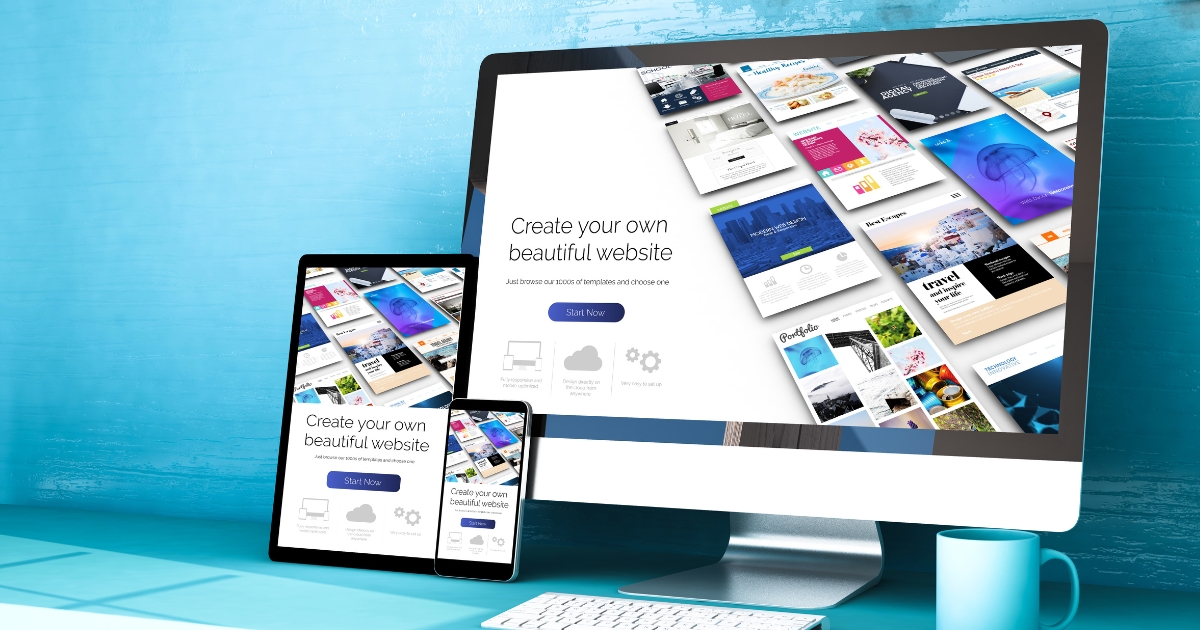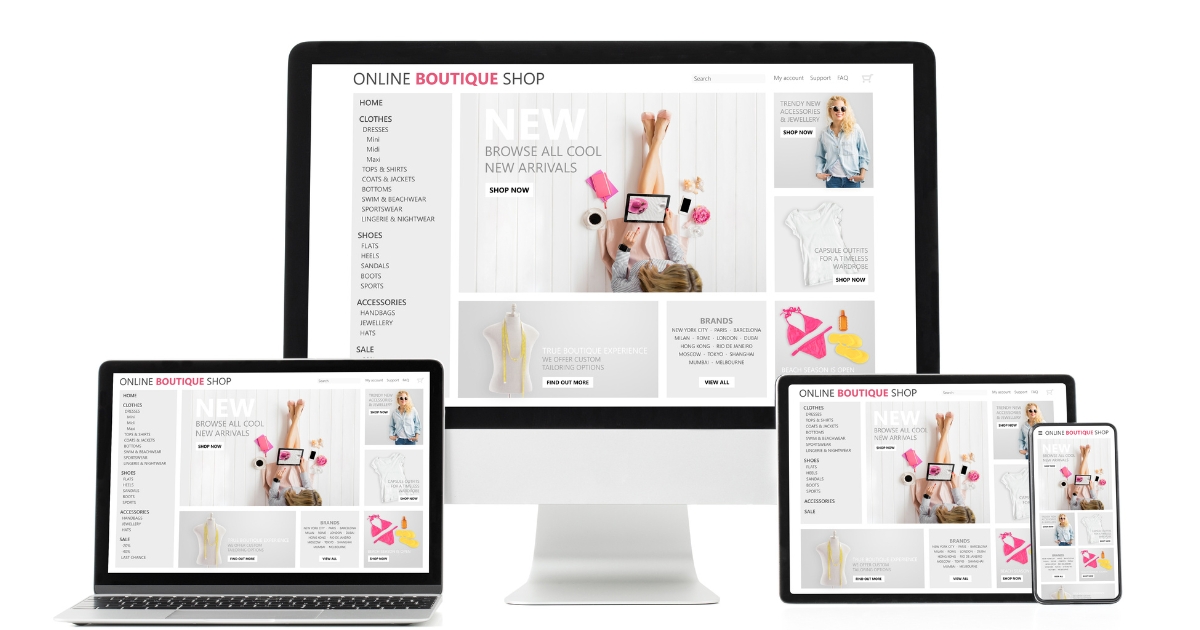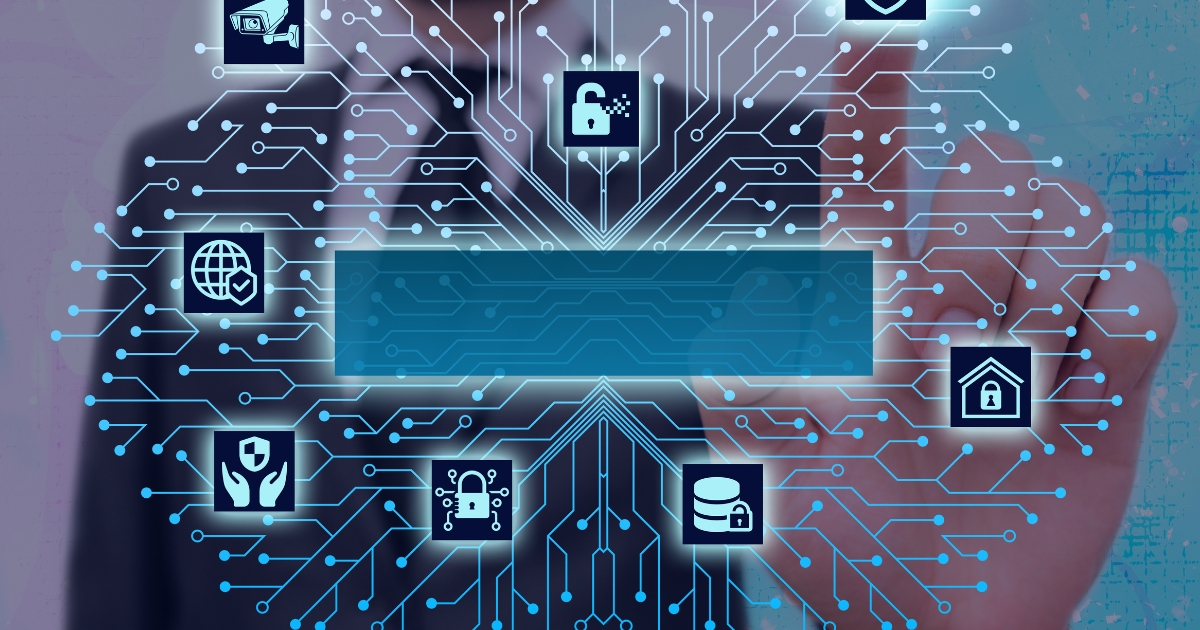When it comes to running a successful website, performance plays a crucial role in attracting and retaining visitors. In the world of WordPress, optimisation is the key to achieving a fast and efficient website. Whether you’re a blogger, business owner, or developer, understanding how to optimise your WordPress site can significantly improve its performance and user experience.
In this blog, we will explore a variety of tips and tricks to help you enhance the performance of your WordPress site. From hosting considerations to content optimisation techniques, caching, and security considerations, we’ll cover a range of strategies that can make a noticeable difference in your website’s speed and responsiveness. So, let’s dive in and discover how you can optimise your WordPress site for improved performance.

Understanding WordPress performance
To effectively optimise WordPress for improved performance, it’s essential to grasp the factors that can impact its speed and responsiveness. Several key elements influence WordPress performance, including the hosting environment and server configuration, theme, and plugin choices, as well as content optimisation and caching. The hosting environment and server configuration determine how efficiently your website’s files are processed and delivered to visitors. The selection of themes and plugins can have a significant impact on performance, as poorly coded or resource-intensive ones can slow down your site. Content optimisation techniques such as image compression, caching, and database optimisation can further enhance your site’s speed. By understanding these performance factors and how they interplay, you can identify and address the bottlenecks that may be hindering your WordPress site’s optimal performance.
Choosing the right hosting provider for your WordPress website
One of the critical decisions that can greatly impact your WordPress site’s performance is selecting the right hosting provider. A reliable and optimised hosting provider can provide the foundation for a fast and stable website. When choosing a hosting provider, there are several factors to consider.
Performance and scalability
Evaluate the server’s performance and scalability, ensuring it can handle the traffic and demands of your website. Look for features such as solid-state drives (SSDs) and ample server resources.
Support for caching and content delivery networks (CDNs)
It is important to consider if the hosting provider supports caching mechanisms and content delivery networks (CDNs), which can significantly improve the loading speed of your site’s content.
Compatibility with WordPress requirements
Check if the hosting provider is compatible with WordPress requirements and offers features like automatic updates and security measures. By carefully selecting a hosting provider that aligns with your site’s needs, you can lay a solid foundation for WordPress optimisation and ensure optimal performance.

Optimising themes and plugins
Themes and plugins play a significant role in the functionality and design of your WordPress site. However, they can also impact its performance if not chosen and optimised carefully. When it comes to themes, it’s crucial to select lightweight and optimised options. Bloated or poorly coded themes can slow down your website and increase page load times. Look for themes that prioritise performance, utilise clean code, and offer built-in optimisation features, as well as those that are regularly updated and have ongoing maintenance with the theme developers.
Similarly, when it comes to plugins, it’s essential to evaluate their impact on performance. Choose plugins that are known for their efficiency and minimal resource usage. Keep in mind that having too many active plugins can overload your website’s resources and lead to slower performance. Regularly review and disable any unnecessary plugins to optimise your site’s speed.
Content optimisation techniques for WordPress
Optimising the content on your WordPress site is crucial for improving its performance and reducing page load times. By implementing specific techniques, you can ensure that your website’s elements, such as images, scripts, and files, are optimised for efficient delivery. Here are some content optimisation techniques to consider:
Optimise images
Optimise images for the web by compressing them without compromising quality. Large and unoptimised images can significantly slow down your site. Utilise image optimisation plugins or online tools to reduce file sizes while maintaining visual clarity.
Enable browser caching and compression
Browser caching allows visitors to store static files, such as images and CSS, locally on their devices, reducing the need to fetch them from the server upon subsequent visits. Compression techniques, such as GZIP compression, can significantly reduce the size of files transmitted between the server and the visitor’s browser.
Implement lazy load
Lazy loading delays the loading of images and videos until they are visible within the visitor’s viewport, reducing initial page load times. As the visitor scrolls down, images and videos are loaded progressively, enhancing the user experience.
Clean and maintain the WordPress database
Over time, the database can accumulate unnecessary data, such as post revisions, spam comments, and unused plugin tables. Regularly optimizing the database by removing such clutter can improve the efficiency of database queries and enhance overall site performance.
Implementing caching and CDN
Implementing caching mechanisms and utilising content delivery networks (CDNs) are powerful strategies to enhance the performance of your WordPress site.
Caching involves storing frequently accessed data, such as HTML pages and database queries, in temporary storage. This allows subsequent requests for the same content to be served faster, as it eliminates the need for repetitive processing. WordPress offers various caching plugins, such as WP Super Cache and W3 Total Cache, which can be easily configured to enable caching on your site. By implementing caching, you can dramatically reduce server response time and improve overall page load speed.
In addition to caching, integrating a content delivery network (CDN) can further boost your site’s performance. A CDN consists of a network of servers distributed geographically, which store copies of your site’s static files, such as images, CSS, and JavaScript. When a visitor accesses your site, the CDN serves the content from the server closest to their location, reducing the distance data needs to travel and minimising latency. Popular CDN providers include Cloudflare, MaxCDN, and Amazon CloudFront.

Performance monitoring and maintenance
To maintain optimal performance for your WordPress site, it’s essential to monitor its performance regularly and perform routine maintenance tasks. By actively monitoring your site’s performance, you can identify any performance bottlenecks or issues and take appropriate measures to address them.
There are various tools and plugins available that can help you monitor your WordPress site’s performance. Tools like Google PageSpeed Insights, Pingdom, or GTmetrix provide insights into your site’s loading speed and highlight areas that need improvement. Monitoring metrics such as page load time, server response time, and resource utilisation can help you pinpoint specific areas that require optimisation.
In addition to monitoring, performing regular maintenance tasks is crucial for optimal performance. This includes keeping your WordPress core, themes, and plugins up to date with the latest versions. Updates often include bug fixes, performance enhancements, and security patches that can positively impact your site’s performance and overall stability.
Furthermore, it’s essential to review and optimise your site’s database periodically. This involves removing unused plugins and themes, optimising database tables, and cleaning up spam comments or revisions. By reducing the size and optimizing the database, you can improve the efficiency of database queries and improve overall site performance.
Security considerations
While optimising performance is crucial, it should never come at the expense of compromising your WordPress site’s security. Security vulnerabilities can not only impact the integrity of your site but also have a detrimental effect on its performance. Therefore, it’s essential to consider security measures while optimising your WordPress site.
Understanding the relationship between performance and security ensures that your website not only performs at optimal levels but remains secure. Implementing robust security measures, such as using strong passwords, enabling two-factor authentication, and securing your login page, can help prevent unauthorised access and protect your site from malicious activities. Always opt for reliable security plugins and monitoring tools, and ensure that your website’s core, theme, and plugins remain up to date. It is essential to employ a reliable backup solution to protect your site’s data. Regularly backing up your WordPress site ensures that you have a recent copy of your content, files, and databases, which can be restored in the event of a security incident.
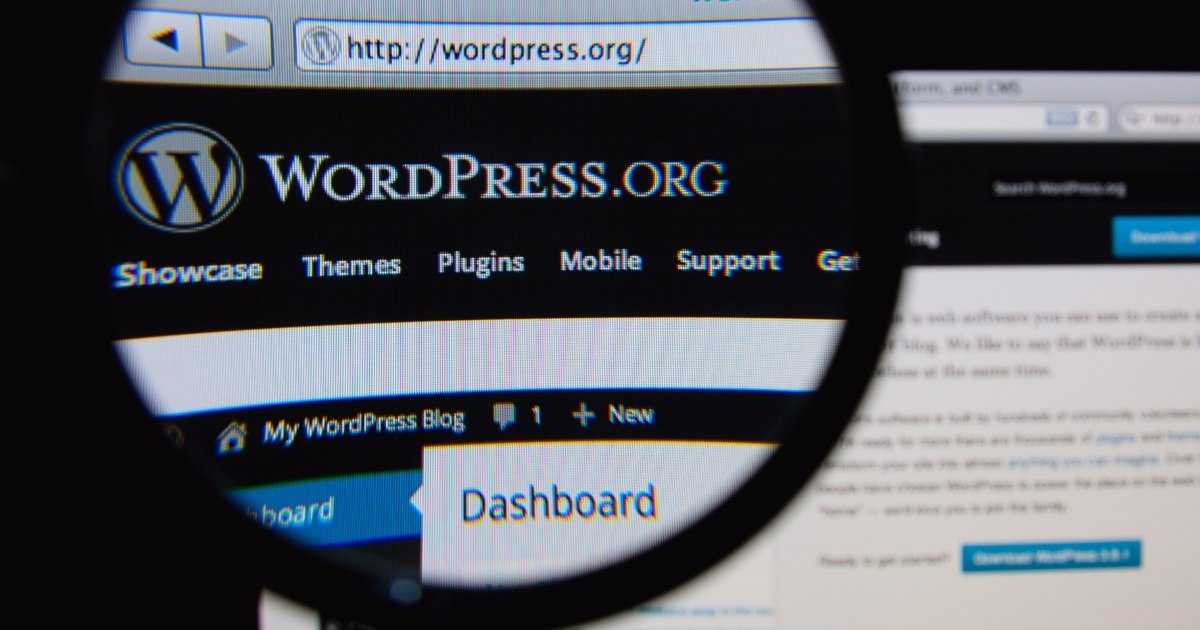
Take steps to ensure that your WordPress website is optimised and performing
Optimising your WordPress site for improved performance is a vital step towards providing a seamless and engaging user experience. By understanding the factors that affect performance, choosing the right hosting provider, optimising themes and plugins, implementing content optimisation techniques, utilising caching and CDNs, monitoring performance, and considering security measures, you can unlock the full potential of your WordPress site.
Remember, the journey to optimisation is an ongoing process. Stay updated with the latest best practices and continue to fine-tune your site’s performance regularly. By investing time and effort into optimising your WordPress site, you can create a blazing-fast, highly responsive, and secure online presence that will leave a lasting impression on your visitors.
If you’re looking to take your WordPress site’s performance to the next level but need expert guidance and assistance, don’t hesitate to reach out to Jeremy Dawes, a seasoned WordPress specialist. With a deep understanding of WordPress optimisation techniques and a wealth of experience, Jeremy can help you unlock the full potential of your site. Contact Jeremy today and embark on a journey towards a faster, more efficient, and highly performing WordPress website. Don’t settle for less when it comes to your site’s performance – let Jeremy Dawes be your trusted partner in WordPress optimisation.